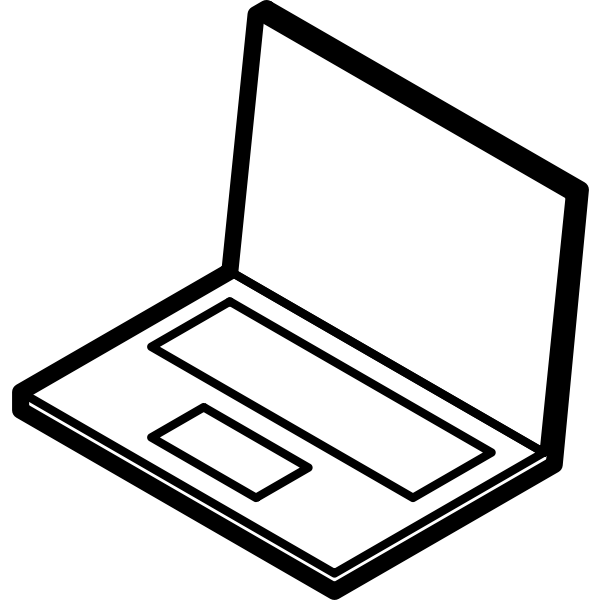Learning at Home
Para leer en su idioma materno, haga clic en su idioma en el cuadro azul de arriba. للقراءة بلغتك الأم ، انقر فوق لغتك في المربع الأزرق أعلاه. আপনার নিজের ভাষায় পড়তে, "Other Language" ক্লিক করুন এবং তারপরে উপরের নীল বাক্সে আপনার ভাষা।
Family IT Help
Please call the help desk 1-833-921-3277 between 7a.m. and 11p.m. for any help using technology at home. When you call, you can tell them you need an interpreter, if needed. You can also use the Student Help Portal to ask for help your student here. You will need to know your student's username.
Please read the Hutchison Technology Manual for Families (Manual in Spanish here) for tips and tricks for using technology at home.
Help us remind students to shut down the laptop and turn off the MiFi device at the end of each school day.
Online Math and Literacy Program Help
ST Math
Imagine Learning
Joining the Teacher's Talking Points
Join Talking Points
|
|
When you get the first message from the teacher, it will look like this: 1. You can respond to this message to talk to the teacher. You can continue getting text messages or click the link to download the app |

|
|
|
|
|
| 4. Enter your phone number and click NEXT | |
| 5. The Talking Points app will send you a text with a code. Enter that code in this screen. | |
|
If you do not see your teacher's class: |
|
|
6. Click on PROFILE at the bottom-right 7. Tap Join a Class 8. Tap + New Student 9. Enter your teacher's code |
How to Fix your Camera and Microphone
Camera and Microphone
These videos will show you how to access and troubleshoot sound on your FCPS laptop.
English | Arabic | Chinese | Farsi | Korean | Spanish | Urdu | Vietnamese
This video will show you how to access and troubleshoot the camera on your FCPS laptop.
English | Arabic | Chinese | Farsi | Korean | Spanish | Urdu | Vietnamese
These videos will show you how to access and troubleshoot the microphone on your FCPS laptop.
English | Arabic | Chinese | Farsi | Korean | Spanish | Urdu | Vietnamese
|
|
|
|
|
2. Click Site Settings |
|
|
3. Click Allow for Camera and Microphone: |
|
|
It should look like this |
How to check FCPS Gmail
Remember that the FCPS Student Rights and Responsibilities (SR&R) applies to distance learning too.
What do I need?
How do I login?
- Open Google Chrome

- Go to https://mail.google.com
- Enter your FCPS email address
- Your email address is your student ID number, followed by @fcpsschools.net
- Example: @email
- Click the blue Next button.
- Enter your FCPS password.
- Click the blue Next button.
If you have a technology problem...
Family IT Help Phone Line
Call this number 1-833-921-3277 between 7a.m. and 11p.m. You can let them know you need interpretation/translation services and can describe the problem you are having.
Student Help Portal
These instructions are for students/parents to complete at home
|
You will need to have your student username, student email, and phone number to complete this form. |
|
|
|
|
|
|
For the email, use the student email if the parent does not have email. |
|
4.
|
|
|
|
|
|
|
|
Video on How to Find Learning Resources on this Hutchison Website
This video will show you how to find the Student Links page of Hutchison's Website and FCPS instructional TV programming for more ways for kids to practice at home.
Community Town Hall: Supporting Math at Home
FCPS Continuity of Learning
FCPS Elementary Continuity of Learning Resources
Supporting your students in Google Suite
Supporting Your Student in G Suite
In collaboration with your student, ask them to login to G Suite with you daily at the beginning and end of the day. The account username is your student’s @email and your student will have their password.
Google Drive
- Go to your student’s Google Drive http://drive.google.com
- On the left-hand side, you‘ll see Recent.
- Recent will allow you to see all Recent documents your child has been working on.
- Check the documents listed on a daily basis.
Tips to support your student with at-home learning
Setting up a Workspace at Home:
-
Gather Supplies (Pens, pencils, tablets, books, etc.)
-
Establish a comfortable workspace
-
Provide adequate lighting
-
Ensure electrical outlet nearby
The Basics:
Learning Opportunities for Parents:
-
Supporting Students with Social Emotional Learning/Executive Functioning When Using Technology (intended audience is both teachers and parents)
Additional Supports:
Help with Parent Accounts
Hutchison Student Links
Principals Messages & Community Town Halls
Other Resources
-
Channel 21 - The cable channel has elementary school-level instructional programming. Additional videos are being developed/recorded and will be added into the lineup as they are available. (Channel 21 is standard definition (SD) and Channel 1021 is high definition (HD). You don't need cable to access the channel, and it is streamed online as well. For your planning, a program guide is available. Note: Channel 25 has middle school programming; Channel 99 for high schools.
-
FCPS Technology Resources - Explore these quick and easy school-based resources that can facilitate online learning.
- Scholastic - Links to grade level day-by-day lessons.