Imagine Learning Login Help
Option 1: Logging into Imagine Language & Literacy (Robot) and Imagine Reading (Girl Reading a Book)
|
|
1. Click on this link to Imagine Language & Literacy (Robot) Click on this link to Imagine Reading (Girl Reading a Book) |
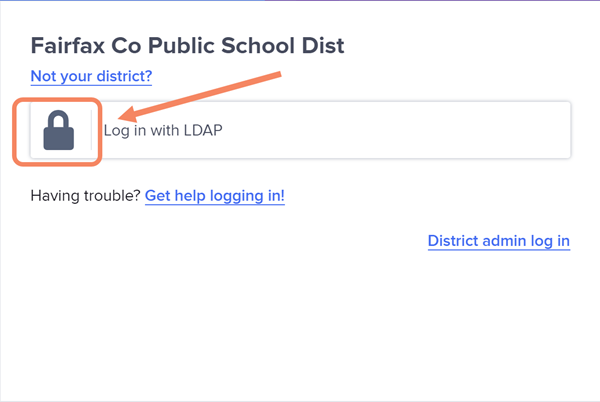 |
2. Click on the lock to log in |
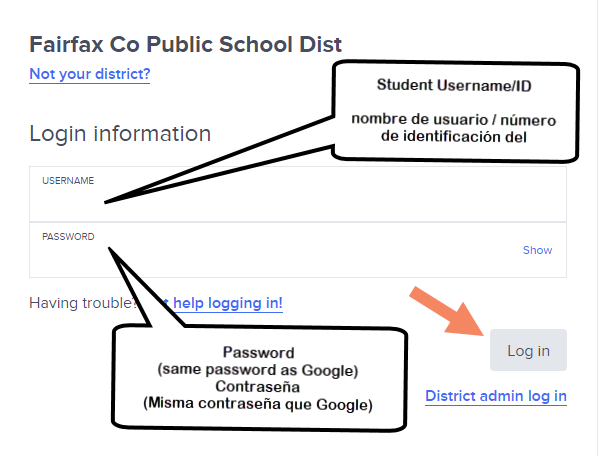 |
3. Type in your student ID/username and password. It is the same username and password you use for all programs. 4. Click on Log in |
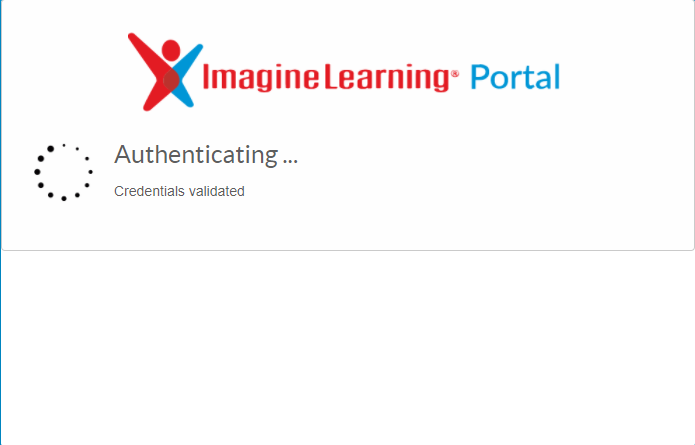 |
Wait for the screen to load |
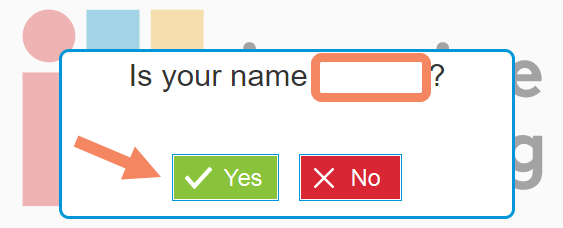 |
5. Click "Yes" if you see your name. |
 |
Wait for the screen to load 6. Listen hard and try your best! |


