Popular Online Games and Apps
Para leer en su idioma materno, haga clic en el idioma de arriba.
للقراءة بلغتك الأم ، انقر فوق اللغة أعلاه
What is TikTok?
TikTok is a app and website that allows people to watch, create, and upload short videos - usually set to music.
Recommended Age: 15+ years old
What to Watch For: Inappropriate content like poor language, contact with strangers, and substance use
Safety Controls: Set to a private account, limit screen time, change who is allowed to comment or post to your child, and turn off location
Parents' Ultimate Guide to TikTok from Common Sense Media
Guía para padres sobre TikTok from Common Sense Media
How to set safety controls on TikTok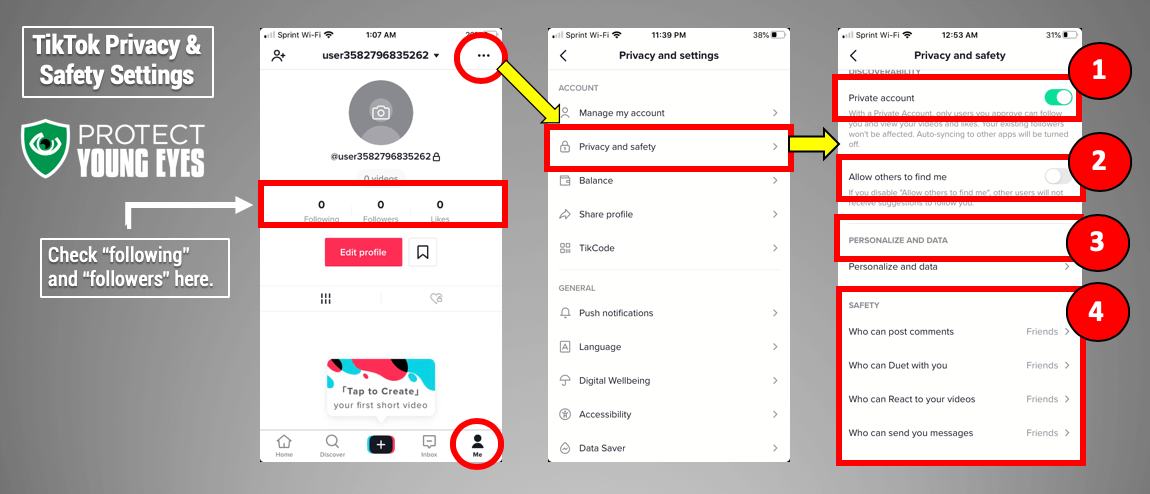
Image: From Protect Young Eyes 2020
Mira el video TikTok en español aquí https://www.commonsensemedia.org/espanol/blog/guia-para-padres-sobre-tiktok
What is Fortnite?
Fortnite is a app and website that allows a person to battle other strangers using various weapons. There is also a chat component that allows players to talk to each other. You can also watch others - like celebrities - play Fortnite. If you've noticed some interesting dance moves, they are likely the "emotes" or dance moves featured in Fortnite.
Recommended Age: 13+ years old
What to Watch For: Cartoon violence, messages with strangers, inappropriate language, paid upgrades
Safety Controls: Turn off audio chat, create private party, use parent controls on PS4 and Xbox
Parents' Ultimate Guide to Fortnite from Common Sense Media
Guía para padres sobre el videojuego Fortnite: Battle Royale from Common Sense Media
Mira el video y lee más sobre Fortnite en español aquí https://www.commonsensemedia.org/videos/fortnite-battle-royale-lo-que-los-padres-necesitan-saber
What is Roblox?
Roblox is a game-creation site where players can make their own games or play games created by other players. If a student joins and identifies themselves as under 13, stricter settings are automatically applies.
Recommended Age: 13+ years old
What to Watch For: Messages with strangers, inappropriate language, paid upgrades ("Robux")
Safety Controls: Parents can create a PIN (password) that allows them to set who the child can talk with in the program.
Parents' Ultimate Guide to Roblox from Common Sense Media
Guía para padres sobre Roblox from Common Sense Media
How to set parent controls:
1. Ask your student to open the game
2. Click on the gear icon at the top-right corner
3. Click on the Security tab
4. Click on the toggle (circle) next to Account Pin so it turns green
5. Create an account pin and re-enter it. Keep this pin secret from your child.
6. Click on the toggle (circle) next to Account Restrictions so it turns green. This disables strangers from contacting your child.

