Synchronous Learning During Inclement Weather
Message from Principal Aiello
The schedule has been updated. Please scroll down the page for the most recent schedule.
Please take a few minutes before the weekend to prepare for the possibility of an inclement weather virtual learning day. Inclement weather virtual learning days will be announced in the same ways that we make all emergency weather announcements, which are posted to the web, text and email, social media, Red Apple 21 and through the local media. Information on how FCPS makes weather decisions is available online.
How Students and Staff Should Prepare for Inclement Weather and Virtual Learning
- Review the Student Technology Readiness Checklist with your child and complete all the at-home readiness steps.
- Read any messages from your school or teacher to know what to expect.
- Make plans for childcare if needed.
What to Expect on a Virtual Learning Inclement Weather Day
Virtual learning will be synchronous or live, teacher-led instruction. However, teachers may prepare emergency asynchronous lessons that can be used if they have issues connecting due to power or other unforeseen circumstances.
The Inclement Weather Virtual Learning Day Schedule will be utilized.
- ALL Elementary Schools will begin at 10:30 a.m.
- ALL Middle and High Schools will begin on a two-hour delay
Your school and teacher will share more specific information you need to prepare for success on an inclement weather virtual learning day.
Attendance
Teachers will take attendance in SIS as they would on an in-person day. Students who are unable to connect will be marked absent, but given an opportunity to make up work.
Thank you for taking the time to prepare for the possibility of an inclement weather learning day. We look forward to resuming teaching and learning on Tuesday. Please check your messages in the usual way for any special messages or weather-related announcements.
Schedule on a Synchronous Learning Day
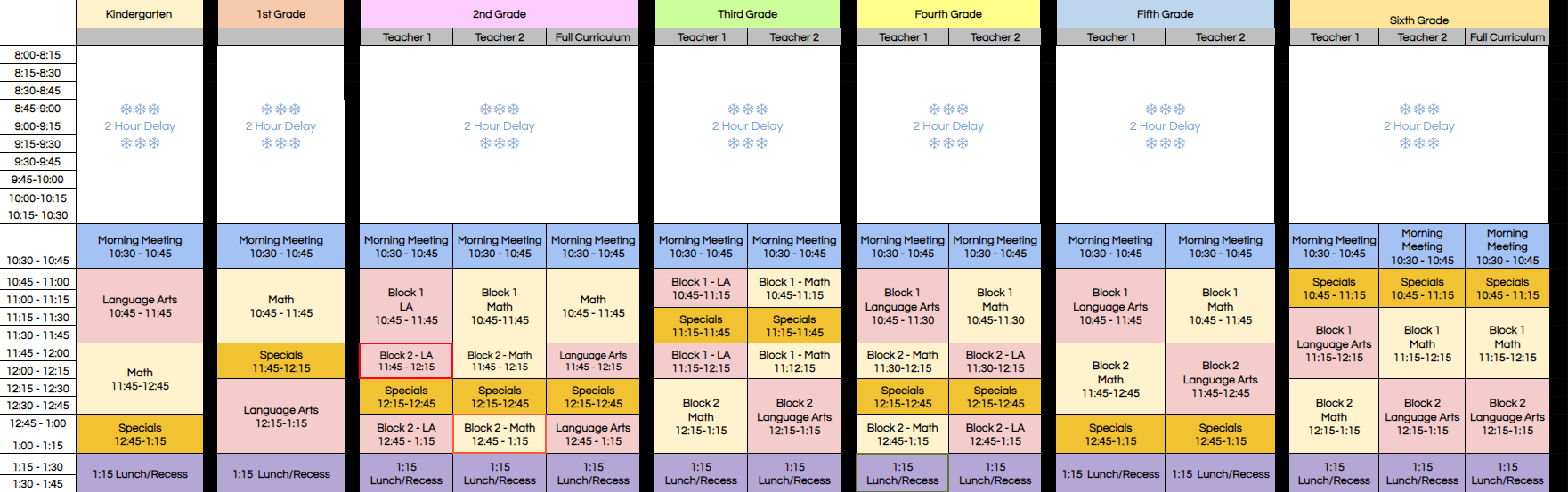
Please visit the link below, Parent Technology Help Videos for support in logging into Schoology and Joining Zoom Meetings
How to Connect to Wifi
How to Log into Schoology and Zoom
For live class with the teacher

