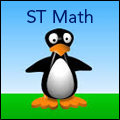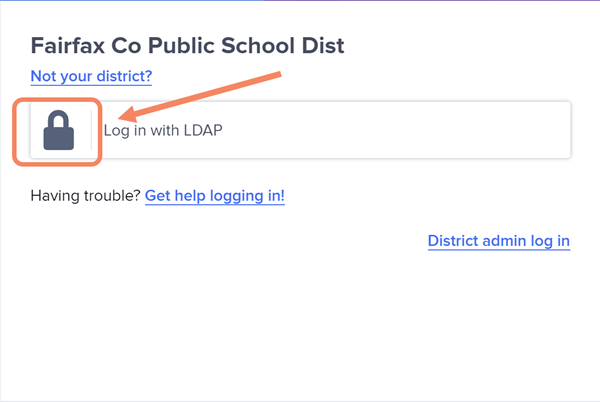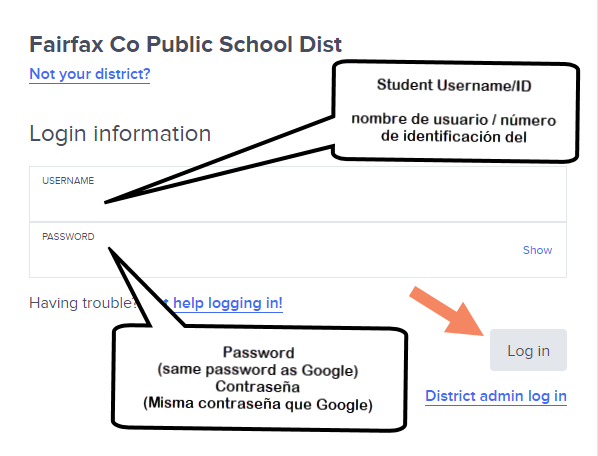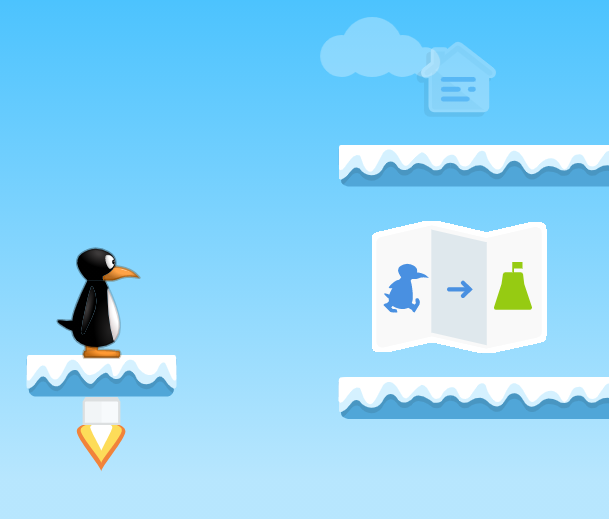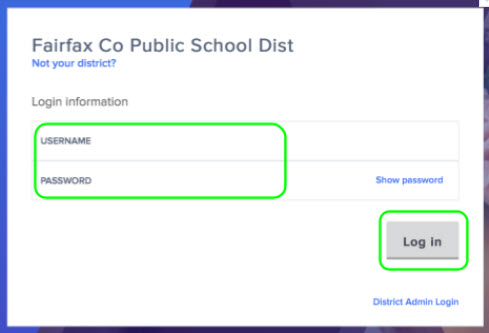ST Math Practice at Home
Town Hall: Ways to Support Math at Home
Accessing ST Math on an iPad
|
|
|
|
|
1. Tap the Clever app to open.
|
|
|
2. If you are asked, choose “Don’t Allow”.
|
|
|
3. You may see at the bottom of the screen a link to “Log in with your username and password” If so, tap the link to login. This may only happen for the first student to log in with that iPad.
You may be asked to search for your school. Start typing Hutchison
|
“Log in with your username and password” |
|
4. Tap the Log in with LDAP button. |
|
5. Log in with your FCPS username and password. |
|
|
6. Tap ST Math |
|
7. Tap the ST Math icon to launch (open) the ST Math app. |
|
8. Tap Open. |
|
|
To log out, go back to Clever Tap the name in the top right corner and choose Log Out |
|